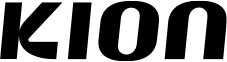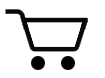We're here to help, and we always like hearing from you.
Questions?
We might already have an answer for you. Check our FAQs
-
Chat
M-F, 9:30am-4:30pm MT
-
Call Us
Our Friendly and knowledgable staff want to hear from you
M-F, 9:30am-4:30pm MT
(Closed major holidays)